Registering your songs with Soundreef has become even simpler!
We’ve made a few changes to improve and speed up the process.
One of the main changes we’ve implemented is the removal of a Total or Partial registration. All rightsholders (songwriters/publishers) have to do is specify their ownership percentage shares.
Try for yourself!
Go to the Music section of your account, click on Register Music and enter the number of songs you wish to register, the collecting services you want for these songs and the details requested.
If you’re registering more than one song, you can decide whether to apply the same information to all of them or change the name and genre.
At this stage you can also add your ISRC codes.
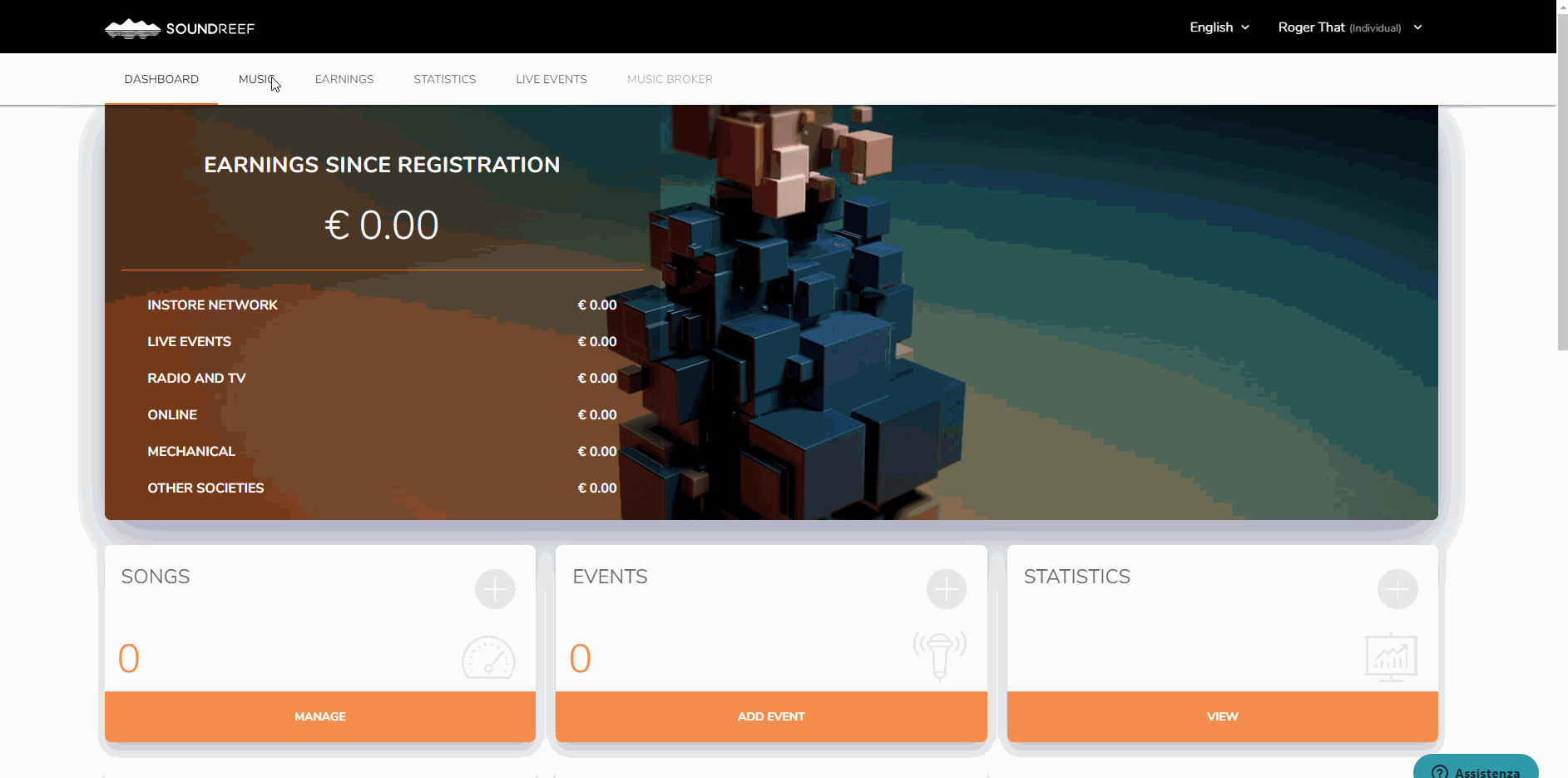
Let’s look at the possible scenarios:
1 – “The other rightsholders and I own 100% of the song and we’re all subscribed to Soundreef”
In this case, the process is quite simple.
All you have to do is specify the main information – number of songs you want to register, collecting services and territories, song title, artist and genre – and the percentage share of performance and mechanical rights.
If you’re the only rightsholder and you don’t have a publisher, you own 100% of the song. After confirming this information, you can generate and sign the List of Works, a document that summarizes the registration process.
If there is more than one rightsholder, after adding the main information, the person registering the song can tag the other rightsholders by entering their name, surname, registration email and their ownership percentage shares. Just like before, they can generate the List of Works and make sure everyone signs it to guarantee the song is officially registered.
Remember: the division of ownership percentage shares is a private negotiation between rightsholders.
If you’re the only rightsholder and you own all of the master/recording rights, enter “100%” in the appropriate box.
If the other rightsholders and you own all of the master/recording rights, enter the ownership percentage shares of each one.
In either case, your music can be added to the In-Store service.
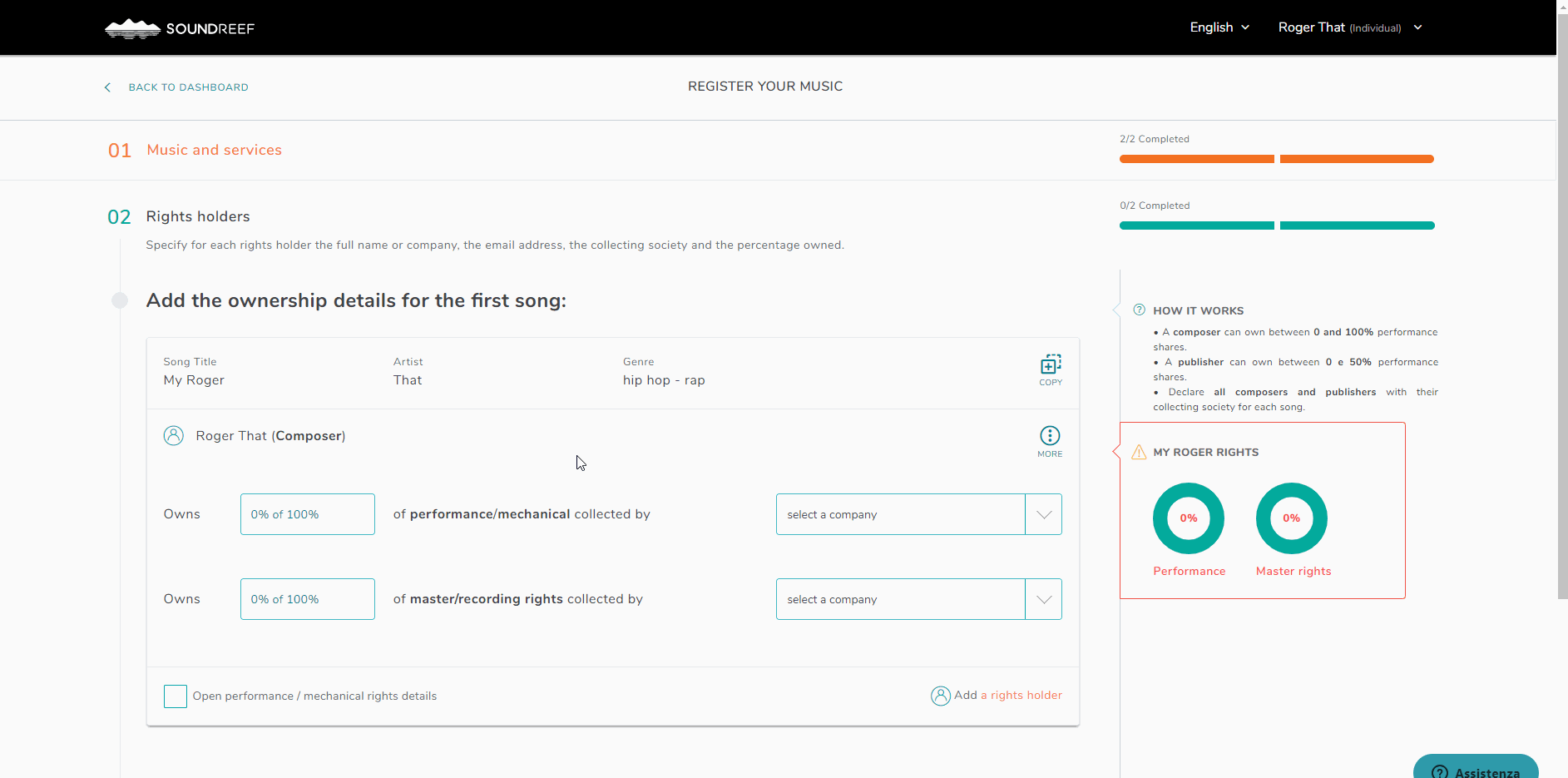
2a – “I want to collect my royalty share but I don’t own 100% of the song”
Once again, it’s quite simple.
Once you add the main information, you can enter the ownership percentage shares of each rightsholder.
If your co-author is subscribed to another Collecting Society, you can still include them in the registration. Just add their name/surname and email, alongside their ownership percentage shares.
Should you not wish to invite them to subscribe to Soundreef, your song will be registered with your signature on the List of Works.
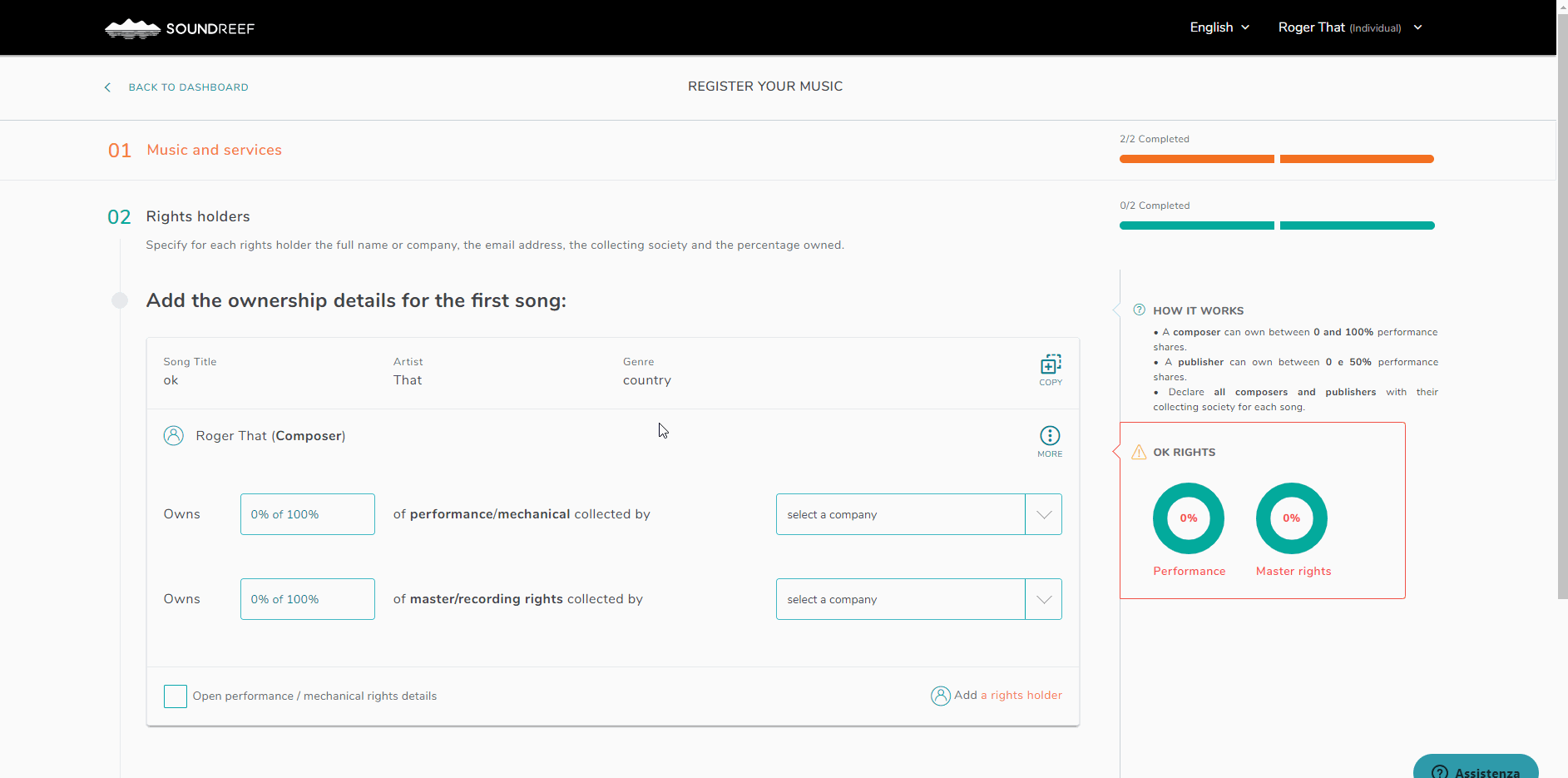
2b – “I want to invite my co-author to subscribe to Soundreef while registering the song”
Well… you guessed it: it’s quite simple! Just click on add a rightsholder.
Once you invite them, the song will be registered only after all rightsholders sign the List of Works.
If your co-author is subscribed to another Collecting Society, it’s imperative they check the latter’s resignation policies and time frames.
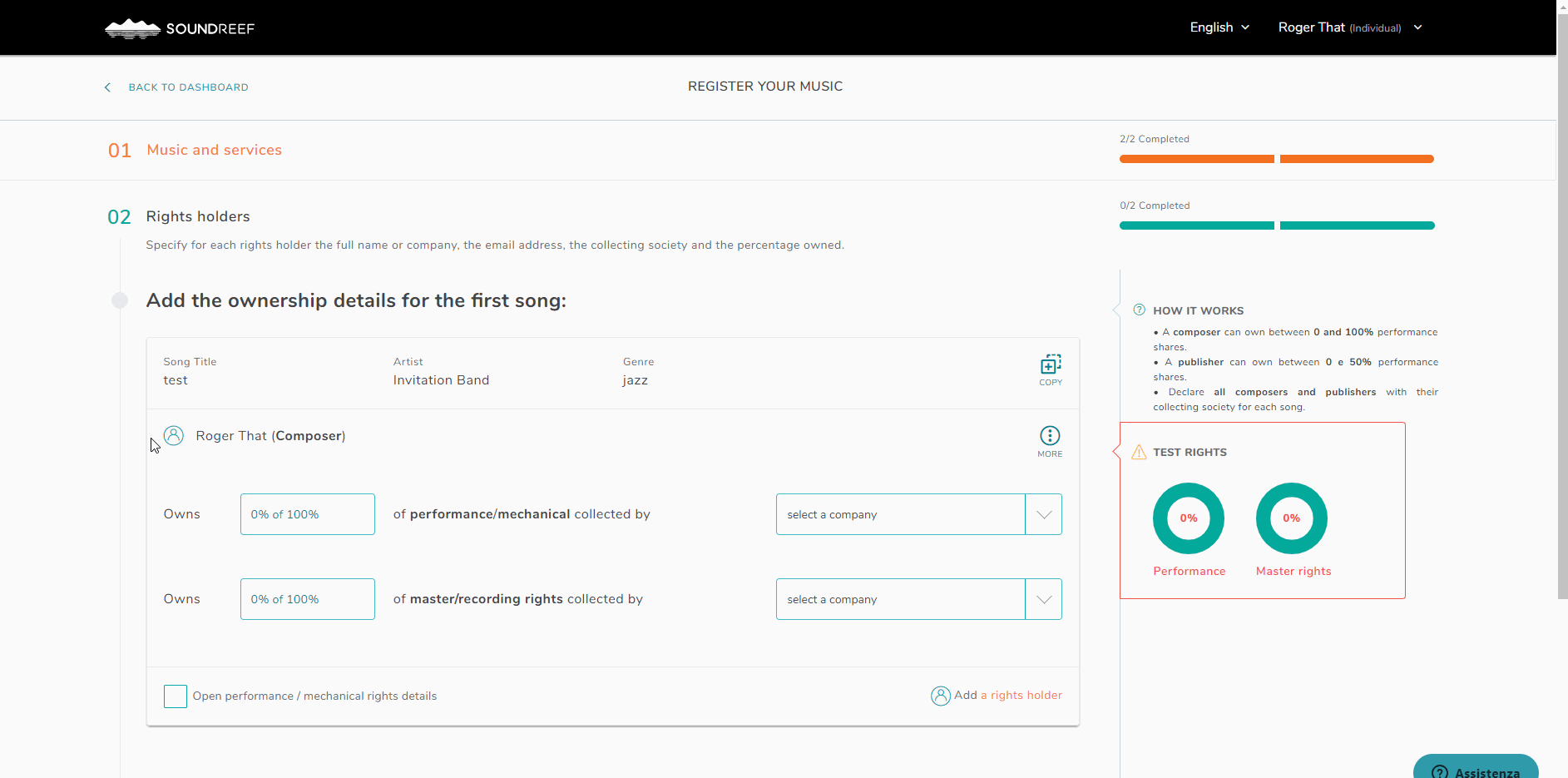
Mp3 & ISRC codes
Finally, remember to add the ISRC codes and the track’s MP3 file. If you don’t have them at the moment of registration, you can add them at a later time in the Music section of your account.
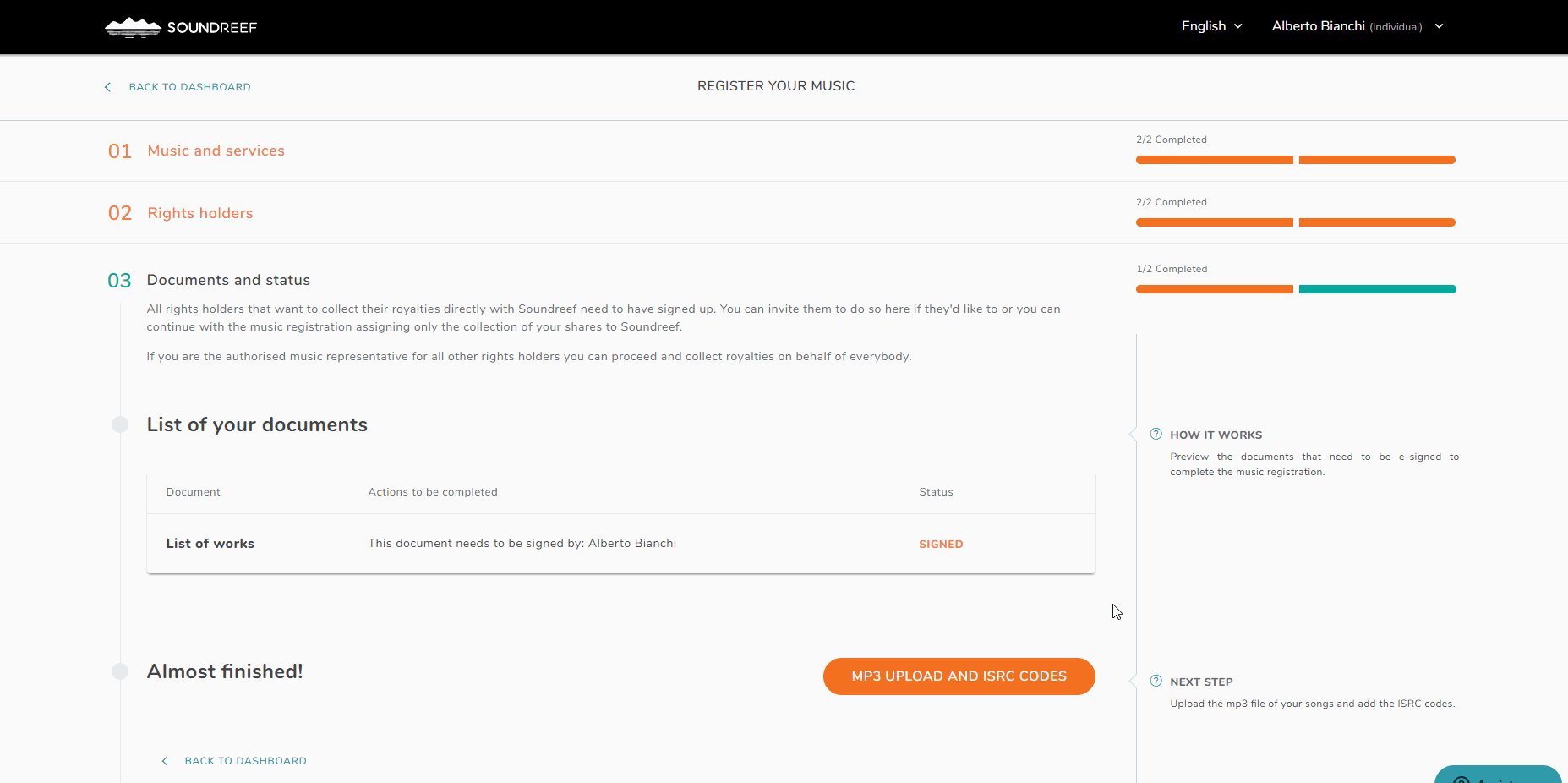
Soundreef Services – Guidelines
For all types of registration, you can select specific collecting services and territories.
The acronyms you will find refer to the services offered by Soundreef:
- BMS = Background Music In-Stores
- IN = In-Store Network (available only if Soundreef rightsholders own 100% of the song)
- LE = Live
- MC = Mechanical Rights
- OL = Online
- RT = Radio/Tv
If one of these acronyms appears blue, it means that you’ve either not entered all the requested information, or that the List of Works hasn’t been signed by all the rightsholders listed in the document.


